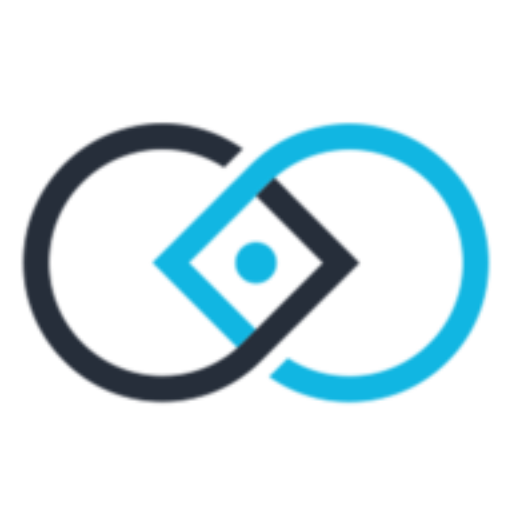WHERE ARE MY LITTLE PICTURES?
Caller: I can’t find my little pictures (icons).
Tech Support: What pictures?
Caller: One is “my computer,” another is like “network neighbour.”
Tech Support: Do you have any windows open?
Caller: Yes.
Tech Support: Ok, we need to close those windows.
Caller: Oh, OK.(Everything is quiet for a few moments.)
Tech Support: Are you still there???
Caller: (After a few more moments) OK. I had to walk around the room and close all the windows…. I still can’t see my little pictures.
IT’S NOT A TOUCH SCREEN, IT’S A KEYBOARD!
Tech Support: Let’s restart the computer and when the computer starts booting up, we’ll press F2 to enter the BIOS Setup
Customer: OK.
Tech Support: I hear it restarting, so press F2.
Customer: OK, I am… It’s not letting me in the BIOS.
Tech Support: That’s OK, we’ll try again. Let’s restart it and press F2 again.
Customer: OK.
Tech Support: Is it restarting?
Customer: Yes. I keep touching the F2 characters on the monitor, but nothing happens…
Tech Support: Well, that’s because you need to press the F2 key on the keyboard, you see?
C’MON, I NEED A CLUE!
Rep: Thank you for calling. How may I help you?
Member: Hi, I have an appointment with a dental office today and I have misplaced their phone number.
Rep: I would be more than happy to help you. What is the last name of the dentist?
Member: I don’t know.
Rep: Ok, how about the address?
Member: No, dont have that either.
Rep: How about a town, or street name?
Member: No, I don’t remember.
Rep: Have you been to this dental provider before?
Member: No.
Humor